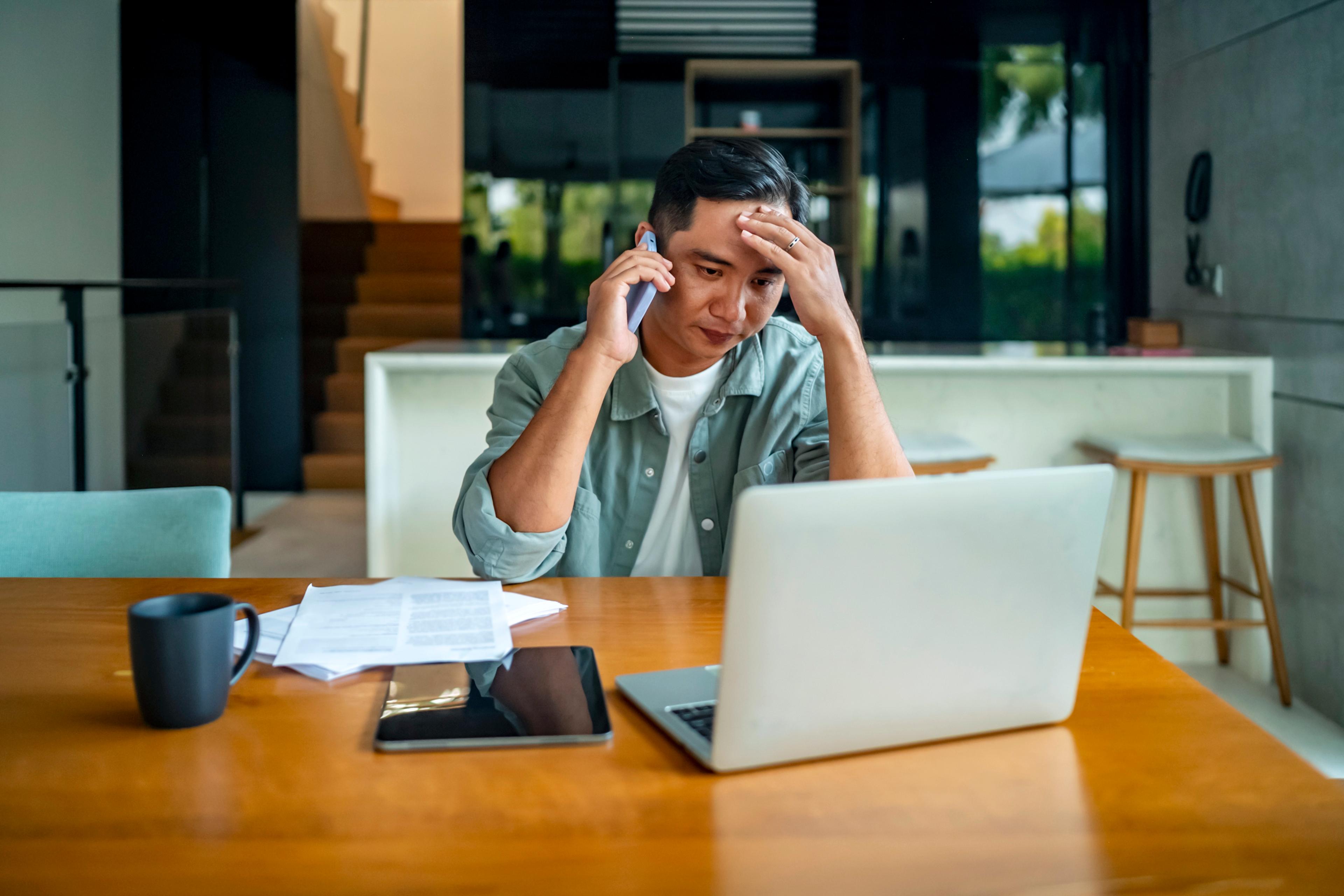Staying on top of your explanation of benefits statements just got easier. If you’re the subscriber of your Blue Cross Blue Shield of Michigan and Blue Care Network plan, opt in to have alerts sent to your smartphone as soon as an EOB is posted to your Blue Cross member account.
A sample EOB alert from the Blue Cross mobile app. Your EOB statement shows you the costs associated with the health care services you received, including the doctor or facility that billed your insurance, the date of your visit or procedure, the copay amount and the remaining balance. It’s always a good idea to review your EOB statements to keep tabs on your out-of-pockets costs. You can make sure the services you receive are billed correctly. The sooner you can check your EOB statements, the more you can avoid any billing surprises. If you haven’t already turned on EOB mobile notifications, but would like to receive them, open your Blue Cross mobile app and follow these steps:
- Tap on the menu icon on the top left of your screen.

- From the pull-down menu, Select My Account, then Notifications.
- Tap Explanations of Benefits to turn on your EOB notifications.
The mobile alerts won’t replace your email EOB notifications. They’re just one more convenient way you’ll know when your statements are ready to view. The Blue Cross app is also a convenient way to stay informed about out-of-pocket balances, coverage information, deductibles, find doctors and hospitals, costs for medical services, and much more. You can even check when your referrals or authorizations are approved or soon to expire, if your plan requires them.
For more information on the Blue Cross mobile app, check out the blogs below.
- Manage Your Health in Half the Time with the Blue Cross Blue Shield of Michigan Mobile App
- How to Use the Blue Cross App to Understand Your Plan
- Looking Up Pharmacy Benefits with the Blue Cross Mobile App
Photo Cred: Freeimage4life