Watching Over Your Employees’ Eyesight

Dr. Gina Lynem-Walker
| 3 min read
Dr. Gina Lynem-Walker, MD, is a former quality medical director for utilization management at Blue Cross Blue Shield of Michigan. She is an internal medicine physician with experience in utilization management, care management and disease management, and is a volunteer faculty member at Wayne State University Medical School. She is married with two children, and enjoys gardening, reading, crafts, music, community service and travel.

We've all heard about some of the health dangers associated with sitting in front of a screen for a long time, like poor sleep and weight gain. But people who spend the majority of their days working in front of a computer, which includes at least a portion of most employees, also have a higher risk for something known as Computer Vision Syndrome. This isn’t a single health condition—Computer Vision Syndrome is an umbrella term that covers different kinds of eye strain and vision issues that arise from too much time in front of screens. Business owners or managers have the power to help employees identify, alleviate and ultimately prevent the harmful effects of Computer Vision Syndrome during the work day. A Look at the Problem A combination of factors can put employees at a higher risk. These include poor lighting, screen glare, bad posture and sitting too close or too far from the screen. Over time, these can lead to symptoms like headaches, blurred vision, dry eyes and neck or shoulder pain. How to Help Establishing a better office environment can reduce employees’ risk of experiencing Computer Vision Syndrome symptoms. Here are some strategies to use in your own workspace:
- Find the right lighting. Text and images on screens aren’t as sharp as those in print and the contrast between letters and the background is often less prominent. This makes eyes work harder to decipher details. To help protect employees’ vision, ensure that desks and screens are positioned in a way that avoids glare from windows and that the office is well lit.
- Create a comfortable viewing angle. Visit employees’ workstations and ensure their screens are positioned correctly. Computer monitors should be 20 to 28 inches away from their eyes and about four to five inches below eye level. This minimizes the strain on your eyes and neck. Not sure if you have it right? The American Optometric Association has developed a helpful graphic that shows proper computer position and posture.
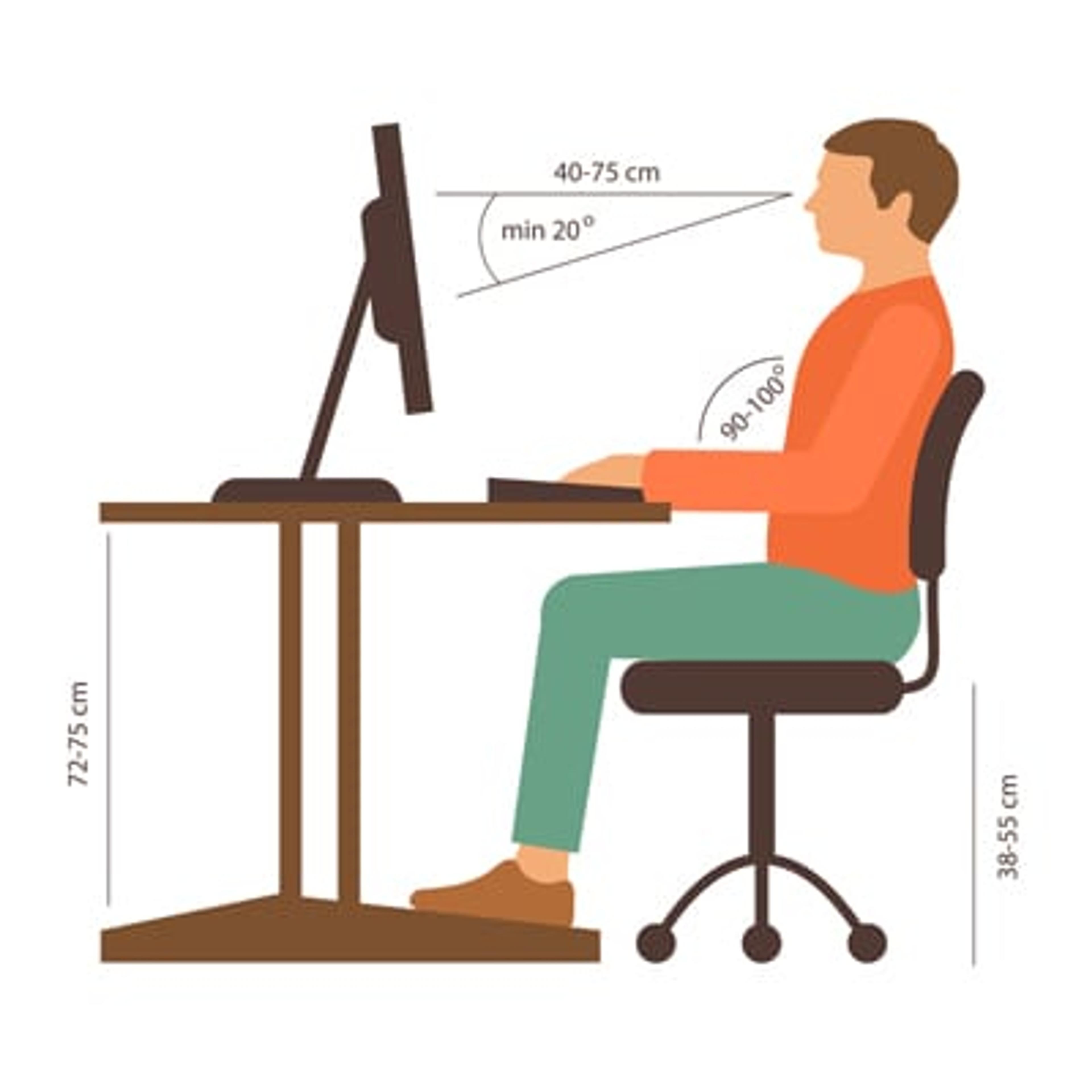
- Help employees give their eyes a break. Many of the negative effects of screen time, like dry eyes and blurred vision, are related to uninterrupted exposure. Teach employees about the 20-20-20 They should focus on something 20 feet away for 20 seconds every 20 minutes. Also hold device-free meetings—it’s an easy way to break up consecutive hours of screen exposure.
- Encourage preventive eye checkups. To make sure employees’ Computer Vision Syndrome symptoms aren’t compounding existing vision conditions or causing new ones, remind them about regular eye exams. A quick office-wide email every few months can do the trick.
Find more tips for workplace wellness in these blog posts:
- Four Workday Headache Diversions
- New Ways to Protect Your Employees’ Vision
- How Three Michigan Businesses Prioritize Employees’ Health and Wellness
Photo credit: pexels.com





