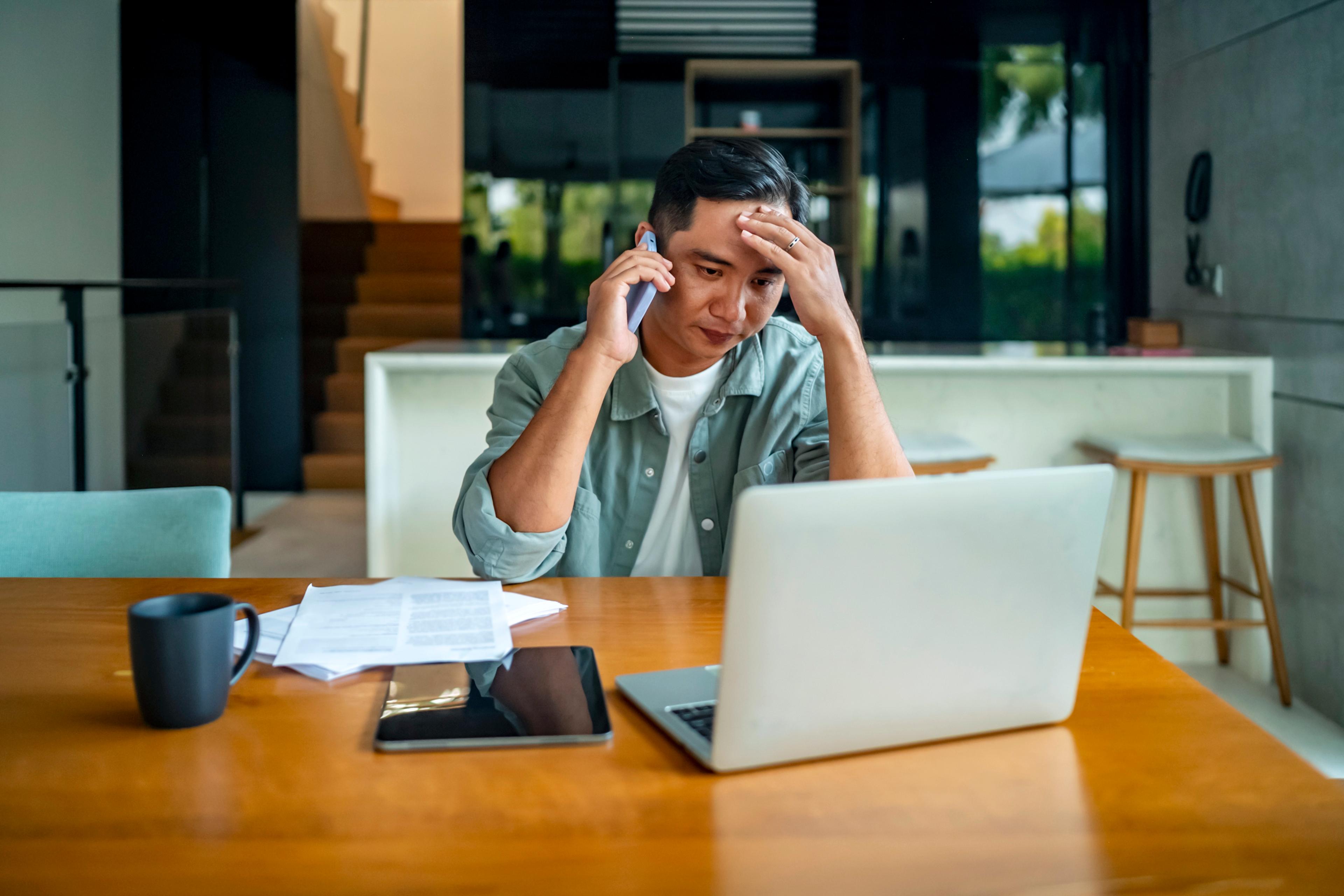How Your Health Plan Helps Pay for Your Medical Bill

Blue Daily
| 2 min read

Have you ever had this happen to you: You go to the doctor, pay the copayment, go home and weeks later receive a bill in the mail. It’s common to receive a bill after you visit a doctor — even if you paid a copay at the time of treatment. So, why does this happen?
After you leave your doctor’s office, someone there submits a claim to your health insurance provider that lists the services you received. Your insurance provider uses that information to pay your doctor for those services.
There are a number of factors that determine whether or not you have to pay extra money, including the type of plan you have and whether you went to a provider who is in-network or outside of your plan’s network.
What is an Explanation of Benefits?
You will also receive something called an Explanation of Benefits (EOB) that shows all the services provided during the visit.
The EOB is not a bill, but it can be confusing because it does show what your insurance company paid and what they didn’t cover. The EOB is just for your files, no response is needed. If there were services not covered by your insurance provider, you’ll receive a separate bill that shows what you owe.
Reading your bill
If you receive a statement from the doctor’s office before your insurance company pays your doctor, you do not need to pay the amounts listed at that time. Wait until after your insurance company pays to find out if you owe any remaining balance.
It’s also important to look at your bill carefully and understand all the items on it to make sure you’re being charged the correct amount.
If you think your doctor’s office billed your services incorrectly, call your doctor’s office to verify they used the correct billing codes.
Planning ahead
Understanding your health plan coverage and which health care providers are in your network can help you get the best value out of your health plan and can help avoid extra out-of-network fees.
Blue Cross Blue Shield of Michigan and Blue Care Network members can check coverage by calling the number on the back of their card, by logging into their member account online at bcbsm.com, or through their member account on the Blue Cross Mobile App.