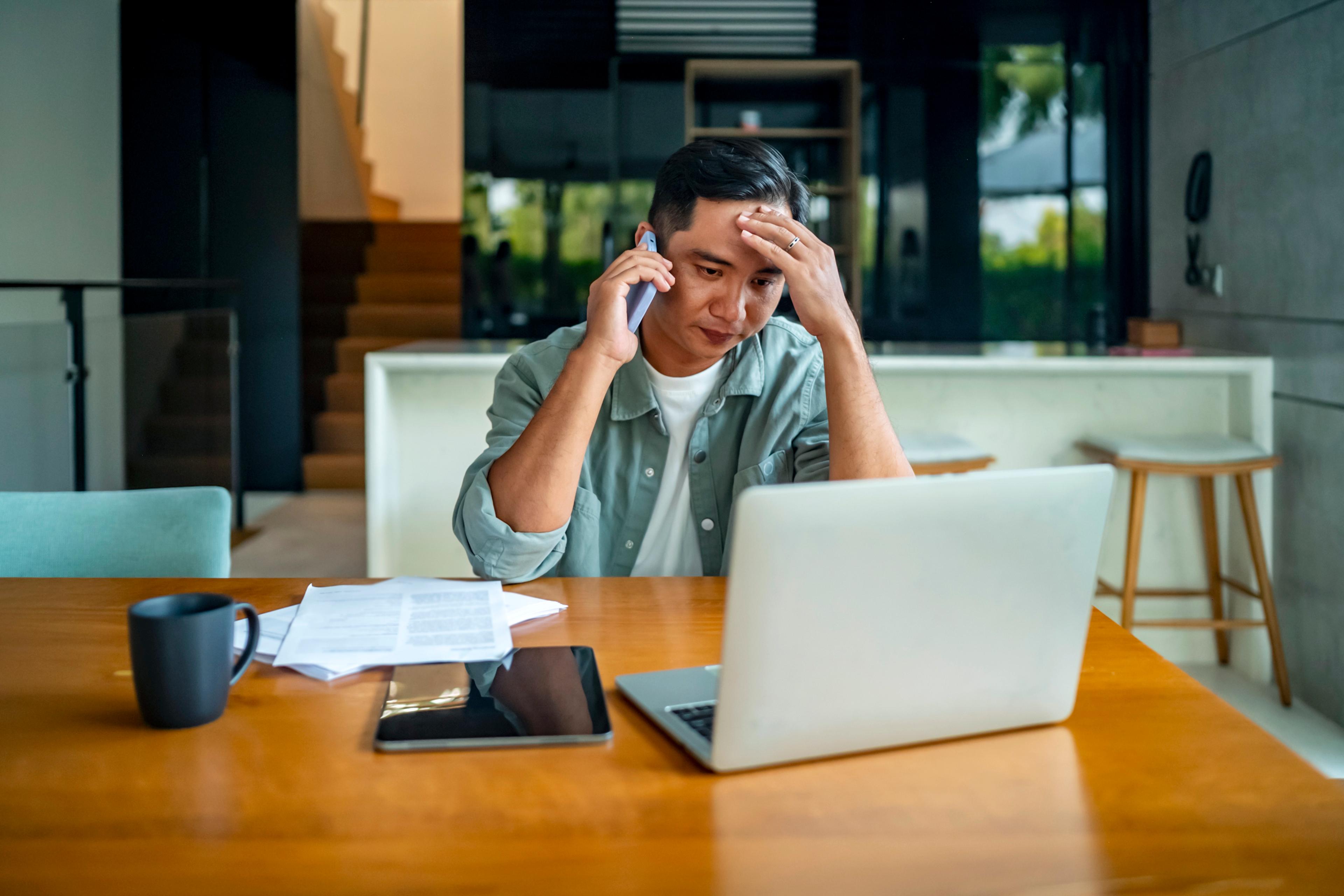Introducing the MI Blue Skill for Amazon Alexa

Angela Hernandez
| 3 min read

Do you ever find yourself seeking new ideas for healthy recipes? Feeling motivated but not sure how to squeeze in a quick workout? Thanks to Blue Cross Blue Shield of Michigan's new MI Blue Skill for Amazon Alexa, all you have to do is ask. You can add the MI Blue skill for Amazon Alexa to any of your Alexa-enabled devices for free. It is designed to be a quick and easy way for everybody – not just Blue Cross members – to get answers to their wellness and general health care questions as they interact with their Alexa-enabled devices. You can use the skill to:
- Understand common health insurance terms and get answers to commonly asked questions
- Get active with a workout or kids' activity
- Relax with a quick meditation
- Find healthy and delicious dietitian-approved recipes
- Get advice on how to quit smoking
- Receive health-related news from Blue Cross
- and much more!
To start using the MI Blue skill for Amazon Alexa, you'll first have to follow a few quick steps.
How to Enable the Skill
- Download the free Amazon Alexa app on your smartphone or tablet. You can find it in your app store on both Android and iOS.
- Open the Amazon Alexa app and select “Skills” in the upper left corner.
- Search for MI Blue and select “Enable.”
- You can also enable the skill in the Alexa Skill Store on Amazon.com.
- That's it! You can now begin talking with your Alexa-enabled device. Just say, “Alexa, open MI Blue.”
Commands You Can Use
Once you've enabled the MIBlue skill for Amazon Alexa, you can start using the skill to help manage your wellness with the help of Blue Cross. Here are just a few of the commands you can ask MIBlue:
- “Alexa, ask MI Blue for a healthy tip.”
- “Alexa, ask MI Blue what is an HMO?”
- “Alexa, ask MI Blue for a healthy recipe.”
- “Alexa, ask MI Blue for health-related news.”
- “Alexa, ask MI Blue for a kids’ activity.”
- “Alexa, ask MI Blue for a meditation session.”
- “Alexa, ask MI Blue for quit smoking tips.”
- "Alexa, ask MI Blue what is a deductible?"
Can I access my Blue Cross or Blue Care Network member information through the MI Blue skill?
Health insurance companies face an important responsibility to keep their members’ private medical information completely safe. Currently, national privacy regulations prevent Amazon Alexa from using any identifiable health information -- what is commonly known as protected health information (PHI). Because of this the MI Blue skill doesn't allow you to access your member coverage information. There are two great ways to access your member coverage information – bcbsm.com and the Blue Cross mobile app. With our mobile app, Blue Cross members can see their coverage details and out-of-pocket costs, find a doctor if they need one, order their prescriptions, locate pharmacies, access their virtual member ID card and much more. Blue Cross and Blue Care Network members can download it by searching for BCBSM in the App Store or Google Play. Watch a quick how-to video below: https://youtu.be/YV7M-YTvWRA